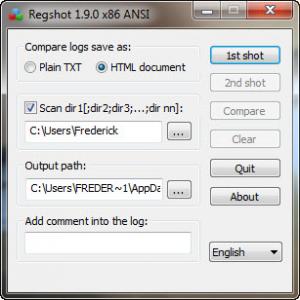Regshot
1.9.0
Size: 156 KB
Downloads: 3371
Platform: Windows (All Versions)
You can't tell what files and registry entries are being written when installing a program or performing other operations. Regshot can help you gather such information. This lightweight application will tell you exactly what changes have been made in your folders and in the system's registry. Furthermore, the details are placed in front of you in an easy to comprehend manner.
Regshot is free and open source and it is compatible with all popular Windows versions. The application doesn't need to be installed. It comes in a 7Zip archive, which contains Unicode and ANSI executables, for 32 and 64-bit operating systems. Also, there is no need to meet any special requirements or to sacrifice too many resources.
The principle behind Regshot is fairly simple. The application will take two snapshots of your registry: one before you begin an operation and the other after you complete it. Finally, the application will compare the two snapshots, it will extract all differences and it will place them in a separate report, which can be in plain text or HTML format.
It is also possible to take snapshots of one or more folders of your choice. What's more, the folders will be captured and compared during the same registry comparison. In other words, you don't have to scan folders and compare them separately.
The entire operation can be prepared in just a few seconds, on a compact user interface. All you have to do is click a button to take the first snapshot, perform an operation that involves modifying files and registry entries, take the second snapshot and hit a button to start comparing. The snapshots can be saved on the hard drive and loaded when needed.
The comparison report is saved automatically on a given path. It includes all the registry keys and files that were written, modified and deleted between the moments when you took the first and second snapshots.
Pros
Regshot can show you all the files and registry entries that were written, modified or deleted between two important moments. It works fast and it is very easy to use. Also, the application is free and open source.
Cons
There are no obvious drawbacks to mention. Regshot can give you a clear picture on what is going on deep in your system's folders and registry, when you install a program or perform other operations.
Regshot
1.9.0
Download
Regshot Awards

Regshot Editor’s Review Rating
Regshot has been reviewed by Frederick Barton on 16 Mar 2015. Based on the user interface, features and complexity, Findmysoft has rated Regshot 5 out of 5 stars, naming it Essential